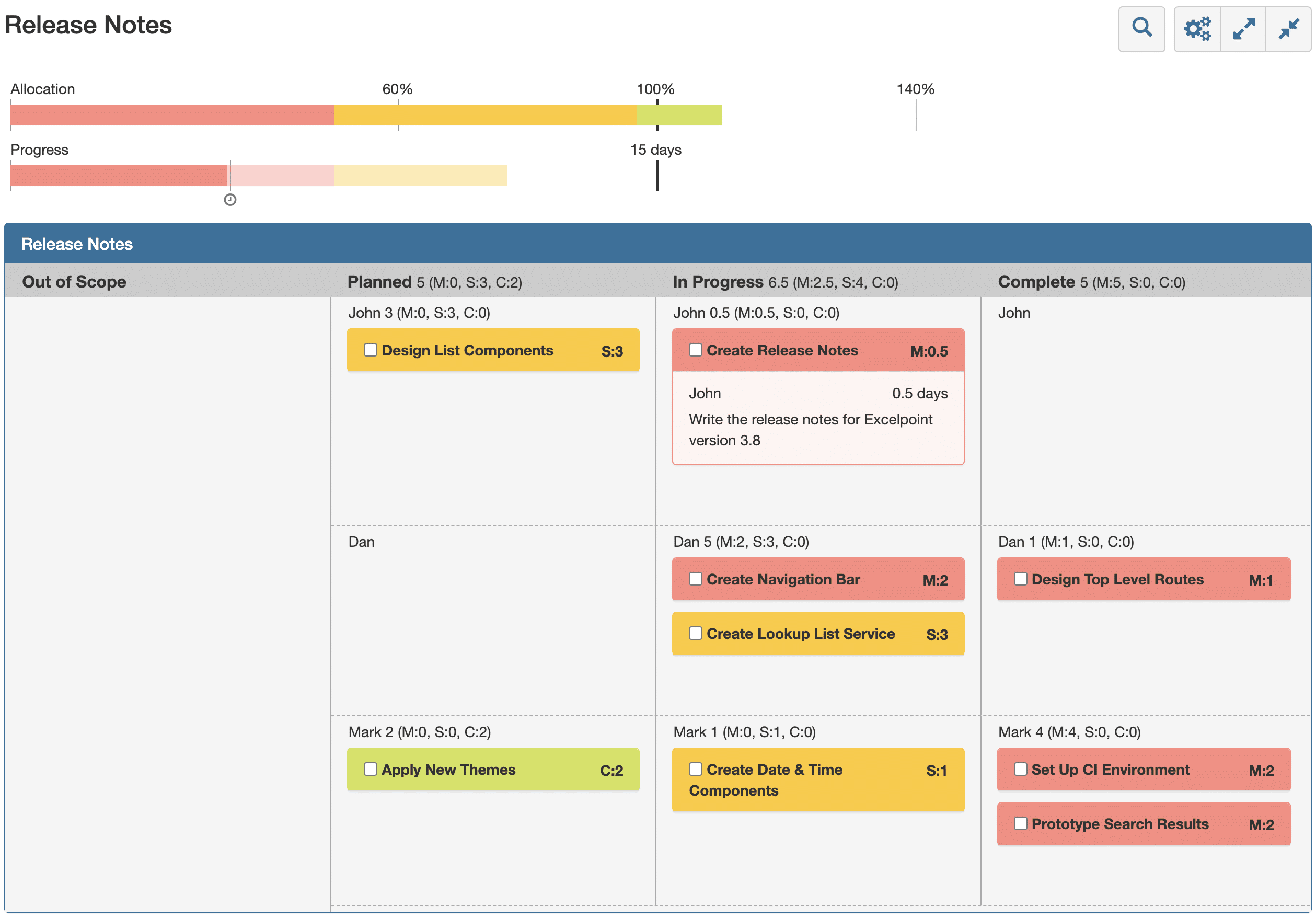The Latest version of Excelpoint’s no-code software, Excelpoint Version 3.8 is now available for our existing and future clients. Discover the new features and functionality we have included.
End user-visible features
- Maps can be used as an input field to capture latitude and longitude by clicking on the map (Google, Bing and OpenStreetMap).
- Task Boards have been introduced to allow Kanban-style planning.
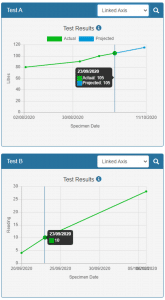
- A new Linked Charts option allows matching data points across multiple charts to be highlighted, e.g. on Dashboards.
- Improvements have been made to the Dashboard Charts UI, creating more usable space for charts.
- Users can lock an item for editing by themselves only, preventing changes by other users.
- New User Ordered List inputs allow values in a list to be ordered or ranked.
- A user’s home page can be set to a tiled MyMenu, showing menu options as buttons.
- New Node Charts support visualisation of relationships between items.
- Double key validation is now supported with two options 1) Immediate 2) On Save.
- An optional forgotten password facility can be enabled to allow user password resets without an administrator being involved.
- There are optional audible alerts on validation failure to aid rapid data entry, e.g. when bulk entering data from paper forms.
Process automation enhancements
- A suite of new activity blocks allows Process Automation to actually create and maintain system configuration.
- A new Validate Item activity block validates items within a process against existing UI validation rules.
- A new For Each In List activity has been added to aid list processing, along with new functions %list_input% and %list_position% to handle values from the list.
- A File Handler activity and new %padleft% and %padright% functions to make it much easier to integrate with legacy systems using fixed-length records.
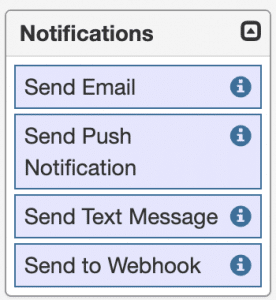
- There is now a Send to Webhook Activity block to embrace Webhook integrations alongside other notifications.
- Users can be redirected to external URLs as part of Process Automation.
- Improvements to the Process Automation Drag and Drop Interface help with restructuring existing processes.
Other admin enhancements and changes
- A number of new Information Type Shortcuts help admins quickly configure filter based conditions and other field options.
- There is a new scheduler service overview page to provide better visibility and maintenance
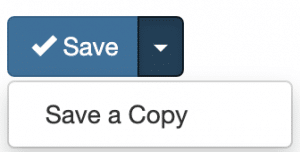 of all processes and their schedules in one place.
of all processes and their schedules in one place. - A new save a copy feature to allow information types, processes and filters to be more easily used as the basis of new configurations.
- New fields now default to not shown on search results for efficiency.
- Pattern validation can now be used on numeric fields.
- A new %range% function allows admins to easily generate sequential lists.
- A new %regexreplace% function replaces values based on regular expression matches.
New out of the box integrations
- Webhooks support Teams, Slack and other messaging platforms.
- Payment Processor integration has been introduced.
- Support has been added for Azure AD Authentication, Azure AD Role Claims, Federated AD via OpenConnect, and Azure Key Vault for client secrets.
A number of bug fixes and performance improvements have also been included in this release.